Microcore Linux 2.10 image can be downloaded.
Setup image for Qemu host
- Setup new image with following properties
Start Qemu host and assign ip address and default gateway
· Start Qemu Host by right clicking and pressing Start button Qemu window will open
· Assign IP address for eth0 interface using command:
sudo su
ifconfig eth0 2.2.2.1 netmask 255.255.255.0 up
· To verify what ip address eth0 interface has use following command
ifconfig eth0
· You can also set hostname to host using hostname command:
hostname Qemu1
Try to reach directly connected network
· Try to ping router (2.2.2.2) stop by pressing CRTL + C.
Setup default gateway to reach remote networks
Try to ping the Loopback interface of R1. It's not answering because of host doesn't know any route to it. To see routing table in linux use route command. To add default route use againroute command. After adding default route towards R1 you can reach remote networks.
You can use Qemu host as telnet and SSH client when connection to R1 for example.
Making IP-address and default gateway persistent
By default when added using ifconfig and route commands IP-address and default gateway do not remain during reboot.
· To make settings persistent do following:
sudo su
vi /opt/bootlocal.sh
· Add follwing lines to the file:
hostname Qemu1
ifconfig eth0 2.2.2.1/24
route add default gw 2.2.2.2
· Save file:
o Press Esc
o Type :wq!
· Run following command:
/usr/bin/filetool.sh backup
Now you can reboot the router and settings will remain.
Running multiple host simultaneously
Currently you can't run multiple Microcore host simultaneuosly. GNS3 Development team is trying to resolve this issue...
As you might have noticed there is Qemu window appears after starting Qemu host. However, you have also option to use normal console connection with PuTTY or some other telnet application. To get this working you have to have correct Qemu image. Currently you can download one from here:

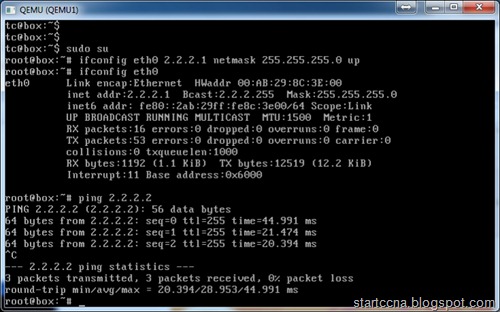


No comments:
Post a Comment